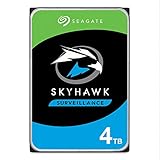Table of Contents
When it comes to your surveillance system, there can be no room for error with data storage. At the same time, with such large amounts of data, an internal hard drive is going to help take the workload off your device.
Today, we are going to look at two internal hard drives that have been designed especially for surveillance systems, the WD Purple vs Seagate Skyhawk. We will compare their format, uses, speed and technology. You will be able to see all of the specifications in a side-by-side chart as well as some pros and cons before our final verdict.
There are various options that you can buy for each, which we will cover, however, our focus will be on the specifics of the SATA 6.0GB/s 4TB surveillance hard drives. We will begin with their similarities.
WD Purple vs Seagate Skyhawk – Similarities
Quick Glance
The comparison chart below will recap the features we have mentioned.
WD Purple | Seagate Skyhawk | |
| Image | 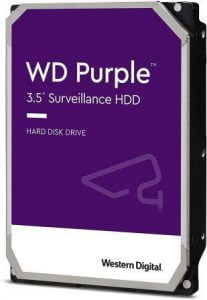 |  |
| Size | 5.79 x 4 x 1.03 inches | 5.79 x 4 x 1.03 inches |
| Weight | 1.5lbs | 1.4lbs |
| Storage Capacity | 4TB | 4TB |
| Other Capacities | 500GB, 1TB, 2TB, 3TB, 6TB, 8TB, 10TB | 1TB, 2TB, 3TB, 6TB, 8TB, 10TB, 12TB, 14TB |
| Form Factor | 3.5 inches | 3.5 inches |
| Compatibility | Windows and Mac with reformatting | Windows/Mac reformatting |
| Uses | Surveillance- up to 64 cameras, up to 8 bays, home or small businesses | Surveillance- up to 64 HD cameras, up to 8 bays, home, small businesses, enterprise |
| Surveillance Technology | AllFrame 4K | Drive health management, Image Perfect firmware |
| Cache | 64MB | 256MB |
| Revolutions per minute | 5,400RPM | 5,900RPM |
| Transfer Rate | Up to 150MB/s | Up to 190MB/s |
| SATA 6.0 GB/s | Yes | Yes |
| MTBF | 1.5 million hours | 1 million hours |
| Workload | 180TB/year | 180TB/year |
| Warranty | 3-year limited warranty | 3-year limited warranty |
| Price |
Appearance
Although the WD Purple and the Seagate Skyhawk do not have the same colors, they are the same size at 5.79 x 4 x 1.03 inches, and they have the same form factor of 3.5 inches. The WD Purple weighs 1.5 pounds and the Seagate Skyhawk weighs 1.4 pounds. Neither the color nor the weight was enough to make a difference in our decision.
Workload
The workload indicates just how much data they can handle on a yearly basis. The WD Purple and the Seagate Skyhawk can both handle a workload of up to 180TB per year.
Warranty
The WD Purple and the Seagate Skyhawk come with a 3-year limited warranty for added peace of mind.
As we move on to the difference, you will notice that in some cases, the WD Purple and the Seagate Skyhawk are still quite similar.
Differences Between WD Purple and Seagate Skyhawk
Other Storage Capacities
Aside from the 4TB internal hard drives, you can choose from a good range of other storage capacities.

WD Purple
Currently, there are 8 other purchasing options, 500GB, 1TB, 2TB, 3TB, 6TB, 8TB, 10 and 12 TB.
Seagate Skyhawk
You get 8 other choices and more storage. There is a 1TB, 2TB, 3TB, 6TB, 8TB, 10TB, 12TB and 14TB internal hard drive.
The Winner Is- A Tie
Compatibility
These hard drives are compatible with devices that have a spare 3.5-inch bay.

WD Purple
For Windows, this is pretty much a plug-and-play hard drive although you will need to reformat for Mac.
Seagate Skyhawk
The hard drive doesn’t come formatted for either operating system.
The Winner Is- The WD Purple
Ideal Uses
Both hard drives are able to handle 24/7 use. The difference in the ideal uses may just come down to how the products are advertised.
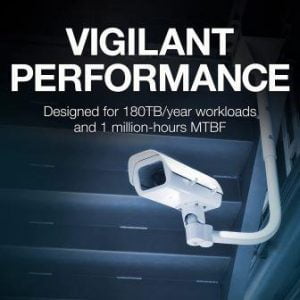
WD Purple
You can run this surveillance hard drive with up to 64 cameras and with up to 8 bays. It’s perfect for businesses and small homes.
Seagate Skyhawk
While you can still use up to 64 cameras, it is perfect for HD cameras. As well as home and small business use, it’s good for enterprise too.
The Winner Is- The Seagate Skyhawk
Read next – WD Purple vs WD Black: Which Hard Drives are Better?
Surveillance Technology
Any additional technology a hard drive has can help with the running of your surveillance system.

WD Purple
All of the WD Purple hard drives come with AllFrame 4K, a technology that helps to reduce frame loss, improve video playback and increase the number of hard drive bays supported in your NVR system.
Seagate Skyhawk
Skyhawk health management helps to ensure that the hard drive is running at its best performance while Image Perfect firmware ensures perfect video integrity.
The Winner Is- A Tie
Hard Drive Performance
We looked at the cache (the temporary storage during data transfer), RPM (the number of times the disk spins) and transfer rates to decide which of the surveillance hard drives performs better.

WD Purple
It comes with a fairly standard cache size of 64MB and 5,400 revolutions per minute. You can enjoy transfer speeds of up to 150MB/s.
Seagate Skyhawk
The RPM is just a little higher at 5,900 but the cache is much larger at 256MB. You can also benefit from slightly faster transfer speeds of up to 190MB/s.
The Winner Is- The Seagate Skyhawk
Read next – WD Red vs WD Purple: Which Hard Drives are Better?
Mean Time Before Failure
The MTBF gives you an estimation of the number of hours before you may experience a problem with the surveillance internal hard drive.

WD Purple
The MTBF is 1.5 million hours
Seagate Skyhawk
It might be less at 1 million hours, but this is still rather impressive.
The Winner Is- The Seagate Skyhawk
Pros and Cons
To make sure we have covered all areas, here are some pros and cons of the WD Purple and the Seagate Skyhawk.
WD Purple
Pros:
- Great for NVRs
- No obvious noise or overheating
- Reliable and long-lasting
Cons:
- No SATA cable or mounting screws
Seagate Skyhawk
Pros:
- Good clear playback
- They work fast
- Easy to fit and format
Cons:
- It also doesn’t come with a SATA cable or mounting screws
The Final Verdict
We have noticed a bit of brand favoritism here. Those who love Seagate swear by the hard drives while loyal WD fans will only go purple. There were similarities we liked, the ease of installation, the formatting (when necessary) wasn’t complicated, and they both had enough storage options for practically any surveillance use. The things we didn’t like were that neither came with mounting screws or a SATA cable. While we loved the WD Purple and its reliability, we felt that the Seagate Skyhawk won in performance, and that made it today’s overall winner.
Runner up :: WD Purple 🥈
Winner Seagate Skyhawk🥇