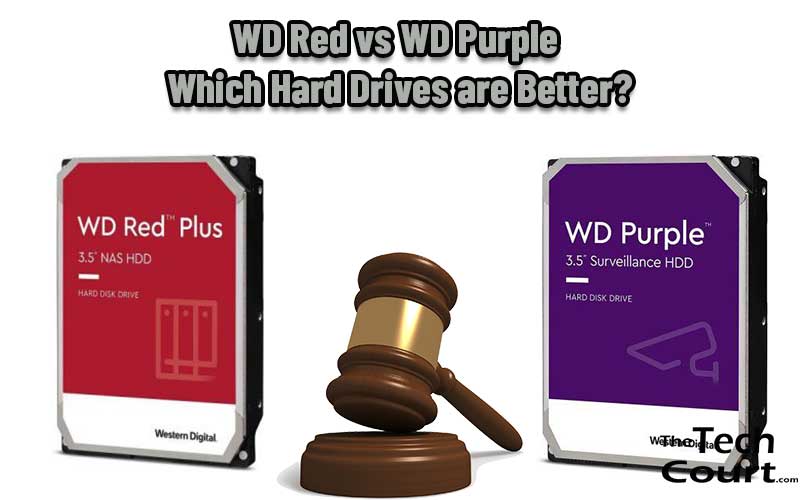Table of Contents
With the amount of data we all have in our homes and small businesses, our PCs start to struggle with the load. From work to personal documents, videos, and movies to music, we often need a solution for increased storage.
Western Digital is a top brand for digital storage solutions and in particular, its internal hard drives. We are going to look at the WD Red vs WD Purple. We will consider all of their specifications such as ideal uses, speeds, and reliability. We will add a comparison chart for quick viewing and some pros and cons. After, we will decide which is the best buying option.
There are a number of different sizes, however, we are going to focus on the SATA 6.0GB/s. 4TB. Naturally, there are some similarities between the WD Red and the WD Purple, so we will start with these features.
WD Red vs WD Purple – Similarities
Appearance
While there is a blindingly obvious difference in color, the WD Red and the WD Purple are exactly the same size. With a 3.5-inch form format, they measure 5.79 x 4 x 1.03 inches and they both weigh 1.5 pounds.
Compatibility
The WD Red and the WD Purple are both ready for Windows using. They can also be used with Mac, but you will have to reformat them. You will need to purchase the SATA cable separately.
Revolutions Per Minute
The revolutions per minute (RPM) refers to the number of spins the disk inside the hard drive makes each minute. The WD Red and the WD Purple have an RPM of 5,400.
Value for Money
In terms of price, there may be a few dollars difference between the two, so not enough to make a difference in our decision. They also come with a 3-year limited warranty.
Side by Side Comparison
The following chart will give you the chance to check the specifications side by side.
WD Red | WD Purple | |
| Image | 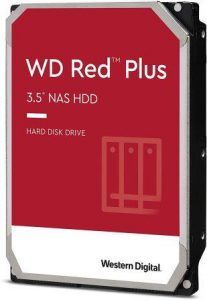 | 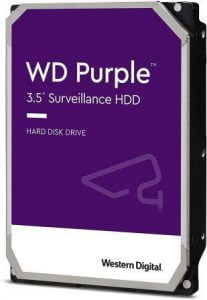 |
| Size | 5.79 x 4 x 1.03 inches | 5.79 x 4 x 1.03 inches |
| Weight | 1.5lbs | 1.5lbs |
| Storage Capacity | 4TB | 4TB |
| Other Capacities | 2TB, 3TB, 6TB, | 500GB, 1TB, 2TB, 3TB, 6TB, 8TB, 10TB |
| Form Factor | 3.5 inches | 3.5 inches |
| Compatibility | Windows and Mac with reformatting | Windows and Mac with reformatting |
| Uses | Single PC or NAS system up to 8 bays, home or small business | Surveillance- up to 64 cameras, up to 8 bays, home or small businesses |
| Cache | 256MB | 64MB |
| Revolutions per minute | 5,400RPM | 5,400RPM |
| Transfer Rate | Up to 180MB/s | Up to 150MB/s |
| SATA 6.0 GB/s | Yes | Yes |
| MTBF | 1 million hours | Not stated |
| Workload | 180TB/year | 180TB/year |
| Warranty | 3-year limited warranty | 3-year limited warranty |
| Price |
Now we will turn our attention to how the WD Red and the WD Purple differ.
Differences Between WD Red and WD Purple
Alternative Storage Capacities
Aside from the 4TB internal hard drive, there are other capacities, but one certainly has more options.

WD Red
You can also purchase a 2TB, 3TB or 6TB WD Red internal hard drive. If you need more storage space, you can look at the WD Red Plus.
WD Purple
There is a wide range of options with the WD Purple. You can choose from 500GB, 1TB, 2TB, 3TB, 6TB, 8TB, and 10TB.
The Winner Is- The WD Purple
Read next – Best Hard Drives for Xbox 360 [Reviews & Guides 2021.]
Ideal Uses
One of the major differences is the use of the two hard drives. To some extent, they are interchangeable. They can both be used for homes or small businesses and in setups with up to 8 bays.

WD Red
This is a great solution to provide extra storage for PCs or NAS systems.
WD Purple
This internal hard drive has been designed with surveillance systems in mind. They can handle 24/7 use and up to 64 cameras.
The Winner Is- A Tie
Read next – WD Red vs WD Black: Which Hard Drive is Better?
Cache
The cache is important as it is the temporary location for data while it’s being transferred. Generally speaking, the larger the cache, the faster and smoother the data transfer.

WD Red
It has a cache size of 256MB, one of the largest sizes for an internal hard drive.
WD Purple
Though smaller, it is still good at 64MB.
The Winner Is- The WD Red
Read next – WD Red vs WD Gold: Which Hard Drives are Better?
Transfer Speeds
SATA 6.0GB/s refers to the bandwidth and will have a positive impact on your transfer speeds. You also need to consider the host to/from driver transfer speeds.

WD Red
It is just a bit faster at up to 180MB/s.
WD Purple
The transfer speeds are up to 150MB/s.
The Winner Is- The WD Red
Read next – WD Purple vs WD Black: Which Hard Drives are Better?
Durability
As we are talking about massive amounts and extremely important data, it’s essential that your internal hard drive can handle the workload.

WD Red
One measurement is the meantime before failure (MTBF) at 1 million hours. You can also take advantage of a workload of up to 180TB per year.
WD Purple
The workload is the same at 180TB per year but there is no information on the meantime before failure.
The Winner Is- The WD Red
Read next – WD Purple vs Seagate Skyhawk: Which Internal Hard Drives are Better?
Pros and Cons
Just before our final verdict, we have included some pros and cons of the WD Red and the WD Purple.
WD Red
Pros:
- It’s much more reliable
- The hard drive stays cool
- A really great solution for NAS systems
Cons:
- SMR technology has caused some problems with RAID
WD Purple
Pros:
- It comes with AllFrame 4K for improved ATA streaming and video playback
- It’s very easy to install
- It’s a quite hard drive
Cons:
- The reliability is sometimes questionable
The Final Verdict
There are two additional points that we would like to make beforehand. First, it is a bit of a shame that neither the WD Red nor the WD Purple comes with a SATA cable or mounting screws. Still, this is something we can overcome knowing beforehand. The second thing that you should consider is the use of the internal hard drive. For security systems and surveillance, the WD Purple is the better option, after all, it’s what it has been designed for.
Aside from this, we felt that the WD Red was the better option. Like the WD Purple, it was easy to install and was quiet. There are just as many, if not more storage capacities when you look at the WD Red Plus. What was more important was that the WD Red was more reliable, which was a huge plus for us.